1. Download the InTouch app

InTouch app is key to our DAILY METHOD OF OPERATION
BUSINESS BUILDING FEATURES
✓ Shareable Content: Compelling videos accompanied by fully customizable messages that you can share with prospects. Enter their contact information manually or selecting them from your address book.
✓ Easy to Use: Simple menu navigation. Easy to use. Designed for convenience.
✓ Build Your Business: Instantly share videos with new prospects or your existing phone contacts.
✓ Real-Time Activity Alerts: Get instant notifications when a prospect views a video or visits a website link.
HOW TO DOWNLOAD THE INTOUCH APP
- Find LifeWave InTouch in your iOS or Android App store (see image above)
- Sign off on the Privacy Statement
- View any training content
- You’ll know exactly what to do the minute you start using LifeWave InTouch. It really is remarkably simple to use!
FOR STEP-BY-STEP INSTRUCTIONS
LANGUAGES
- English, German, French, Italian, Danish, Spanish and Polish.
2. Product Introductory Bonus

There are 4 ways to earn money:
- Retail Commissions
- Product Introductory Bonus
- Bonus Cycles
- Matching Bonus
💎 PRODUCT INTRODUCTORY BONUS (PIB)You begin earning money each time a new Distributor purchases an Enrollment Kit.
What are the requirements?
- You must be a LifeWave Distributor. This means you have purchased one of the six Enrollment Kits
- You do not need to be Active
💎 PIB & VOLUME FOR EACH KIT
ENROLLMENT KIT: $0 PIB bonus
- 0 PV
BRONZE: $15 PIB
- 77 PV (personal volume)
SILVER: $50 PIB
- 165 PV
GOLD: $100 PIB
- 276 PV
PLATINUM: $150 to $300 PIB ***
- 250 PV
DIAMOND: $200 to $500 PIB***
- 390 PV upon enrollment
- then 2 “Trickle Orders” of 110 PV
***PIB payout: This can be up to $500 for Diamond and up to $300 for Platinum
The bonuses paid for Diamond and Platinum Enrollment Kit and upgrade orders are title and paid-as rank dependent. The higher your enrollment title or paid-as rank in the week that the order is placed, the greater the bonus earned by you for the order.
3. Bonus Cycles Explained

There are 4 ways to earn money:
- Retail Commissions
- Product Introductory Bonus
- Bonus Cycles
- Matching Bonus
💎 BONUS CYCLES EXPLAINED
Power Leg = greater volume
Profit Leg = lesser volume
- One Cycle: 660 BV on Power Leg + 330 BV on Profit Leg = $50
- BV = Business Volume
- Earn up to $25,000 a week based on your paid-as-rank.
💎 How to Find Your Business Volume
From your Back Office > Commissions > Volume
NOTE: Your power leg can be either your left or right. It can even switch back and forth from week to week. Your power leg is the one with the greater volume.
- VIDEO: Binary & Cycle Bonus Explained (available on your InTouchapp) https://youtu.be/Van468ptxs0
💎 HOW TO BE BINARY QUALIFIED FOR BONUS CYCLE
Binary Qualified is defined by the following criteria:
1. Be active (minimum of 55 PV every 31 days) in the qualification period
2. Have at least one personally sponsored Active Distributor on each leg that is a Bronze or above
3. Member must have at least 660 BV on the power (strong) leg and 330 BV on the profit (weak) leg.
Correct volume cycle ratio must be present.
(Your power leg is the one with the most volume, which could possibly change from week to week)
✓ A good rule of thumb in your initial months is to aim for a ratio of 2 to 1 or 330 to 660. Some people like to think in terms of keeping their left & right leg as balanced in business volume as possible
✓ Volume over and above the Bonus Cycles that you can earn for the commission week is saved and appears as a carry-over volume for the start of the next week…but only if you are Active (i.e. you meet your monthly 55 PV requirement)
4. Binary Placement
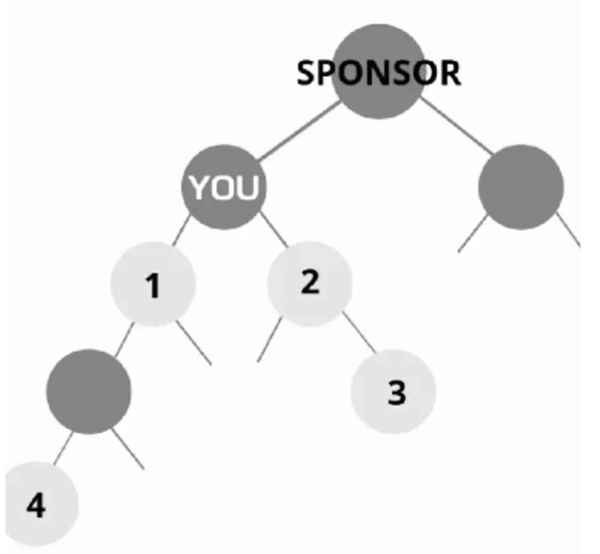
Enroll your first Distributor on your Shared leg, your second & third Distributors on your Personal leg, and your fourth on your Shared leg.

- Click on your name on the top right-hand corner and then on ‘Change Settings’
- In the ‘Account Settings’ menu, scroll to the bottom of the ‘Contact Information’ section. There you will see the following question: ‘What is your Binary Placement Preference when you begin sponsoring new members?’
- Click on your preferred placement.


The BV on each of your legs determines the money you earn from Bonus Cycles:
- One Bonus Cycle = $50
- One Bonus Cycle = 330 BV & 660 BV

From your Back Office > Commissions > Volume
You can also find it this way: Back Office > Home

❏ Within 5 Working Days
First, ensure that the new member has no downline. Then Sponsor emails Customer Support requesting this move.
❏ After 5 Working Days
First, ensure that the new member has no downline. The Sponsor then contacts Customer Support who will send a form to complete. Submit completed form to Customer Support for review. If the change is approved, Customer Support will send the form for completion. The Sponsor will be charged a $50 fee.